
What is Call Center Compliance? Why It Matters in 2024
Ensure your call center operations meet stringent laws and standards with our expert insights on call center compliance. Stay compliant and avoid costly penalties.
Phone Service USA - VoIP - DIY VoIP Setup Guide: Setting Up Your System in No Time
VoIP, or Voice over Internet Protocol, represents a transformative shift in how businesses manage their communications. By leveraging the internet to facilitate voice communications, VoIP technology offers a myriad of advantages over traditional phone systems. Here’s a detailed look at the fundamentals of VoIP.
Also Read:
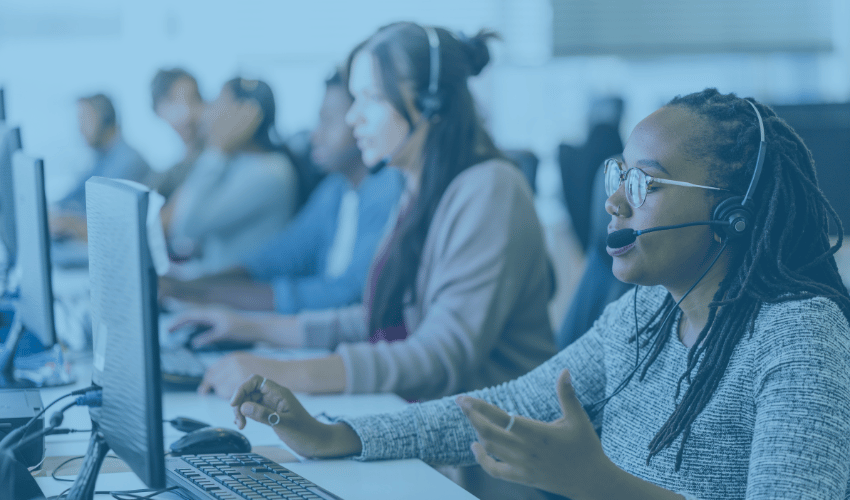
At its core, VoIP technology converts your voice into digital data packets. These packets are then transmitted over the internet to the recipient, where they are reconverted into sound. This process allows for efficient and high-quality voice communication that is not limited by the constraints of traditional phone lines.
To set up a VoIP system, you need to ensure you have the necessary components:
Understanding these basics is the first step in transitioning from a traditional phone system to a modern, efficient VoIP setup. With this foundation, you can confidently proceed to the hardware and network setup required for a successful VoIP implementation.
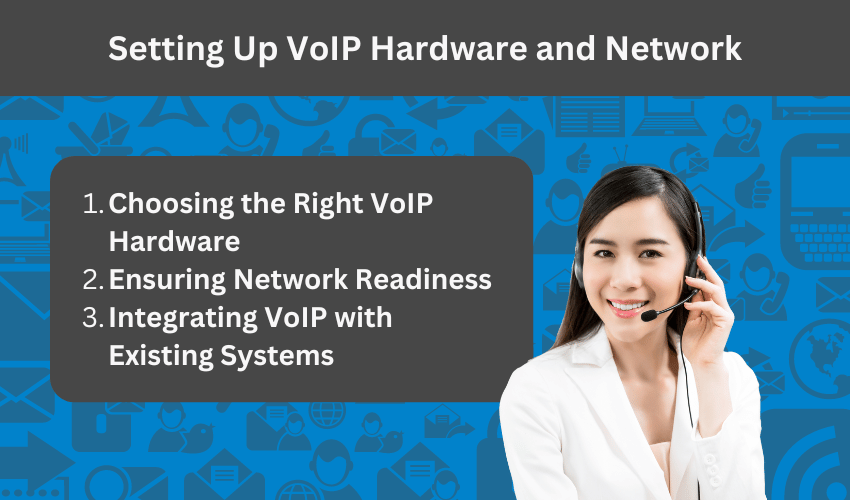
Establishing a reliable VoIP system requires proper hardware and network setup. Ensuring your infrastructure is adequately prepared will provide the best possible performance and user experience.
Selecting the appropriate hardware is crucial for a successful VoIP setup. Here are the essential components you need:
A stable and fast internet connection is vital for VoIP. Here’s how to prepare your network:
Seamlessly integrating VoIP with your current communication tools and systems can enhance functionality:
Setting up the right hardware and network infrastructure is essential for maximizing the benefits of VoIP. By carefully selecting equipment and ensuring your network is prepared, you can achieve a smooth and efficient VoIP implementation.
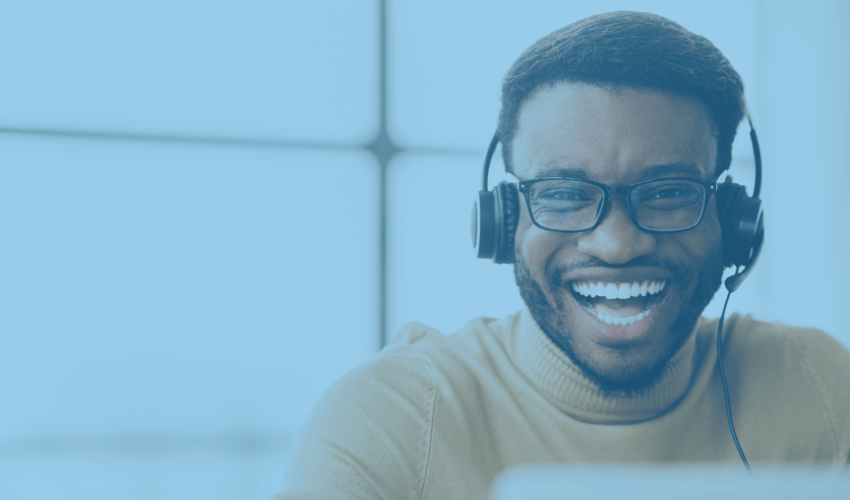
Ensuring your VoIP system operates at peak performance requires ongoing optimization and maintenance. Here are key strategies to enhance your VoIP performance and address potential issues.
A robust network infrastructure is essential for high-quality VoIP calls. Implement these optimization techniques:
Keeping your VoIP hardware in good condition is crucial for reliable performance:
Implementing robust security measures protects your VoIP system from cyber threats and ensures the integrity of your communications:
Educating your team on best practices and providing ongoing support is essential for a smooth VoIP experience:
Optimizing your VoIP system involves a combination of network management, hardware maintenance, security measures, and user training. By implementing these strategies, you can ensure that your VoIP system delivers consistent, high-quality performance.
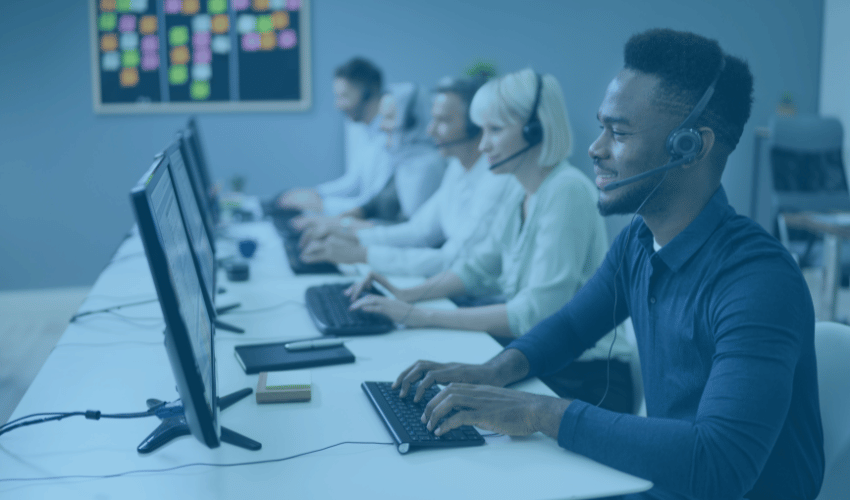
Perform routine maintenance to ensure your VoIP system remains in top condition:
Implement a robust backup and recovery plan to safeguard your VoIP system:
Conduct regular security audits to protect your VoIP system from potential threats:
Provide continuous training and support to ensure your team can effectively use and maintain the VoIP system:
Monitoring and maintaining your VoIP system is essential for ensuring reliable and high-quality communication. By implementing continuous performance monitoring, scheduled maintenance, robust security measures, and ongoing training, you can keep your VoIP system running smoothly and effectively to support your business operations.
Setting up a VoIP system for your business might seem daunting, but with the right approach and understanding, it can be a seamless and highly beneficial transition. VoIP technology offers unparalleled flexibility, cost savings, and advanced communication features that can significantly enhance your business operations. By following this DIY VoIP setup guide, you can ensure that your VoIP system is configured correctly and optimized for peak performance.
Regular monitoring and maintenance are crucial to keeping your VoIP system running smoothly. By implementing continuous performance monitoring, scheduled maintenance, security audits, and ongoing training, you can address any issues promptly and maintain high-quality communication. VoIP systems are not only more cost-effective but also more versatile and scalable, making them an ideal choice for businesses looking to modernize their communication infrastructure.
If you’re ready to take your business communication to the next level, consider setting up a VoIP system and experience the numerous benefits it offers. For more information or assistance with your VoIP setup, reach out to Phone Service USA. Our team of experts is here to help you with all your VoIP needs, ensuring a smooth transition and ongoing support.

Ensure your call center operations meet stringent laws and standards with our expert insights on call center compliance. Stay compliant and avoid costly penalties.

Improve customer retention by showing appreciation. Reward loyalty and keep customers coming back with proven strategies that strengthen relationships.
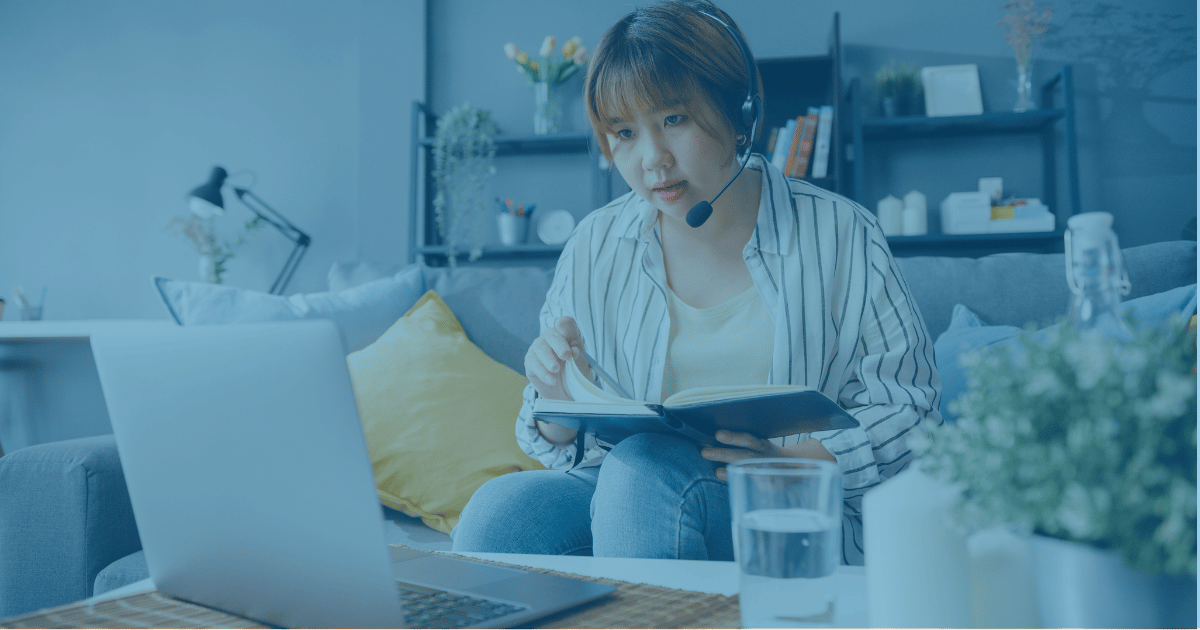
VoIP technology is revolutionizing the telecom industry. Learn about its transformative journey and how it benefits your communication needs!