
What is Call Center Compliance? Why It Matters in 2024
Ensure your call center operations meet stringent laws and standards with our expert insights on call center compliance. Stay compliant and avoid costly penalties.
Phone Service USA - VoIP - A Step-by-Step Guide: How to Set Up VoIP in Your New Office
As businesses grow and evolve, the need for flexible and efficient communication systems becomes crucial. For companies moving to a new office, this is an opportune moment to consider upgrading to a Voice over Internet Protocol (VoIP) system. VoIP technology offers significant cost savings over traditional phone lines. It provides many features that can enhance business operations, such as remote accessibility, advanced call handling, and seamless integration with other digital tools.
Setting up VoIP in a new office may initially seem daunting, but it can be a smooth and straightforward process with the right approach. This guide walks you through the essential steps, ensuring your business communication is up and running with minimal disruption. Whether you’re tech-savvy or new to VoIP, this step-by-step guide will provide a guide on how to set up VoIP, instilling a sense of reassurance and confidence in your ability to handle the installation.
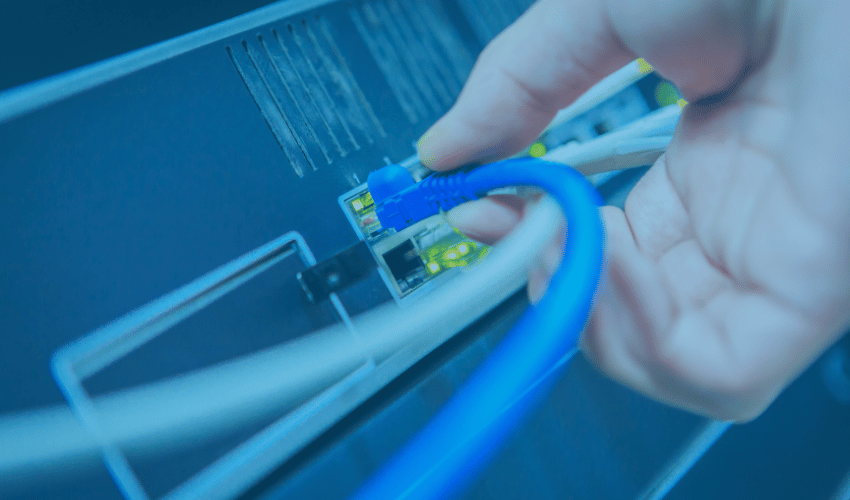
Before tackling the technical setup of a VoIP system, several key considerations must be addressed to ensure that the technology aligns with your business needs and office setup.
Start by evaluating the specific communication needs of your business:
The selection of the right VoIP provider is a pivotal step that can significantly impact the success of your VoIP setup. It’s essential to choose a provider with a strong reputation and reliable service agreements.
VoIP quality is heavily dependent on the underlying internet connection:
Addressing these preliminary considerations sets a solid foundation for a smooth VoIP installation and integration into your new office environment.

Once you have a clear understanding of your business needs and have ensured your network’s readiness, the next step is to plan out the physical and software setup of your VoIP system.
The backbone of a successful VoIP installation is a robust network infrastructure:
Internet Speed Requirements: Ensure your internet connection provides sufficient speed and bandwidth to handle your projected VoIP traffic without affecting other online activities.
Router Configuration: Invest in a high-quality router that supports advanced QoS, which prioritizes voice traffic over other types of data. This helps maintain call quality even during peak internet usage.
Choosing the right equipment is crucial for the functionality of your VoIP system:
VoIP Phones vs. Adapters: Decide whether you will use dedicated VoIP phones or adapt existing analog phones with VoIP adapters.
Additional Peripherals: Consider other necessary peripherals like headsets for call centers or additional microphones for conference rooms.
Addressing these planning steps carefully will ensure that your VoIP system is tailored to meet your business’s specific needs, providing a scalable and efficient communication solution.

Once your VoIP system is installed and running smoothly, optimizing its settings and exploring advanced features can further enhance your business communication capabilities. Here are some advanced configuration tips and additional features to consider for maximizing your VoIP system’s potential.
Integration capabilities are one of the primary benefits of modern VoIP systems:
VoIP systems come equipped with a variety of features that can be tailored to fit your business needs:
Learn more about the extensive features VoIP offers and how they can benefit your business in our detailed guide on VoIP Features Explained.
As VoIP systems operate over the internet, ensuring robust security measures is critical:
By taking advantage of these advanced configurations and tips, you can ensure that your VoIP system not only meets the basic communication needs of your business but also drives greater operational efficiency and compliance with industry standards.
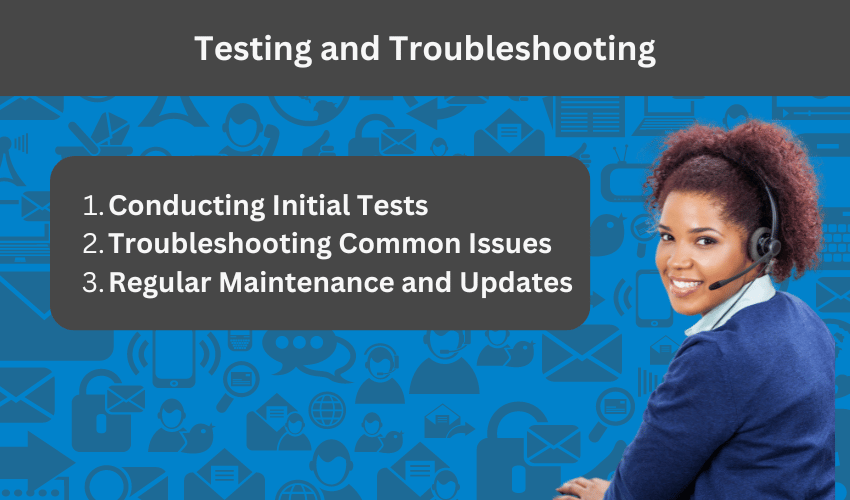
After installing your VoIP system, thorough testing and troubleshooting are not just recommended, they are essential. This stage is critical for maintaining the quality and reliability of your communications. By conducting thorough tests, you can feel secure and confident in the reliability of your VoIP system, knowing that it has been rigorously tested and is ready to support your business communications effectively.
Initial tests are crucial to confirm that the system meets your business requirements:
Identifying and resolving issues early can prevent disruptions in communication:
Maintaining your VoIP system ensures long-term reliability and security:
Proper testing, troubleshooting, and maintenance not only enhance the functionality and reliability of your VoIP system but also ensure that your business communication remains professional and efficient.
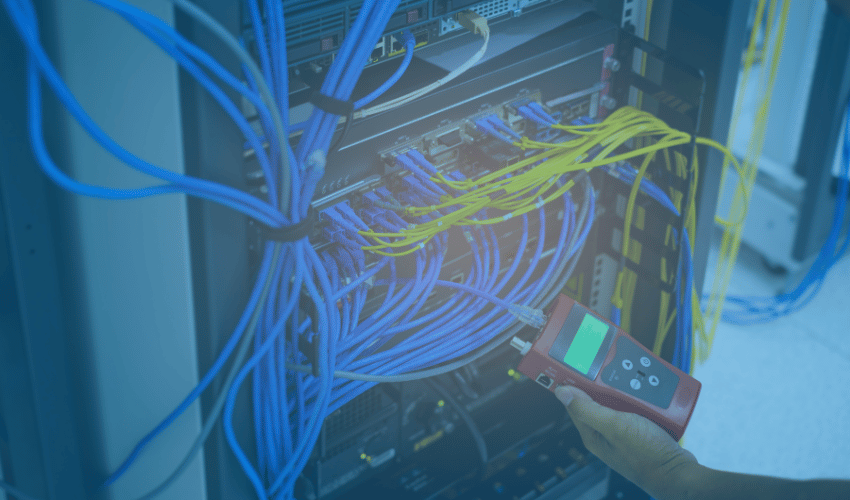
Once your VoIP system is installed and running smoothly, optimizing its settings and exploring advanced features can further enhance your business communication capabilities. Here are some advanced configuration tips and additional features to consider for maximizing your VoIP system’s potential.
Integration capabilities are one of the primary benefits of modern VoIP systems:
VoIP systems come equipped with a variety of features that can be tailored to fit your business needs:
Learn more about the extensive features VoIP offers and how they can benefit your business in our detailed guide on VoIP Features Explained.
As VoIP systems operate over the internet, ensuring robust security measures is critical:
By taking advantage of these advanced configurations and tips, you can ensure that your VoIP system not only meets the basic communication needs of your business but also drives greater operational efficiency and compliance with industry standards.
Moving to a new office is the perfect time to enhance your communication systems with VoIP technology, known for its flexibility, scalability, and cost-efficiency. By following this guide, you can ensure a smooth VoIP setup, from initial assessments to advanced configurations and integrations.
VoIP does more than facilitate voice communications; it enhances operational efficiency and employee productivity through features like CRM integration and support for remote work. Its scalability ensures that as your business grows, your communications can adapt seamlessly, making it an ideal choice for dynamic new offices.
Consider VoIP not just as a technology upgrade but as a foundation for future-proof and efficient communication. For expert help with your VoIP setup and to explore further possibilities, contact Phone Service USA today. We’re here to support every step of your communication upgrade journey, ensuring your business is well-equipped for success in today’s digital world.

Ensure your call center operations meet stringent laws and standards with our expert insights on call center compliance. Stay compliant and avoid costly penalties.

Improve customer retention by showing appreciation. Reward loyalty and keep customers coming back with proven strategies that strengthen relationships.
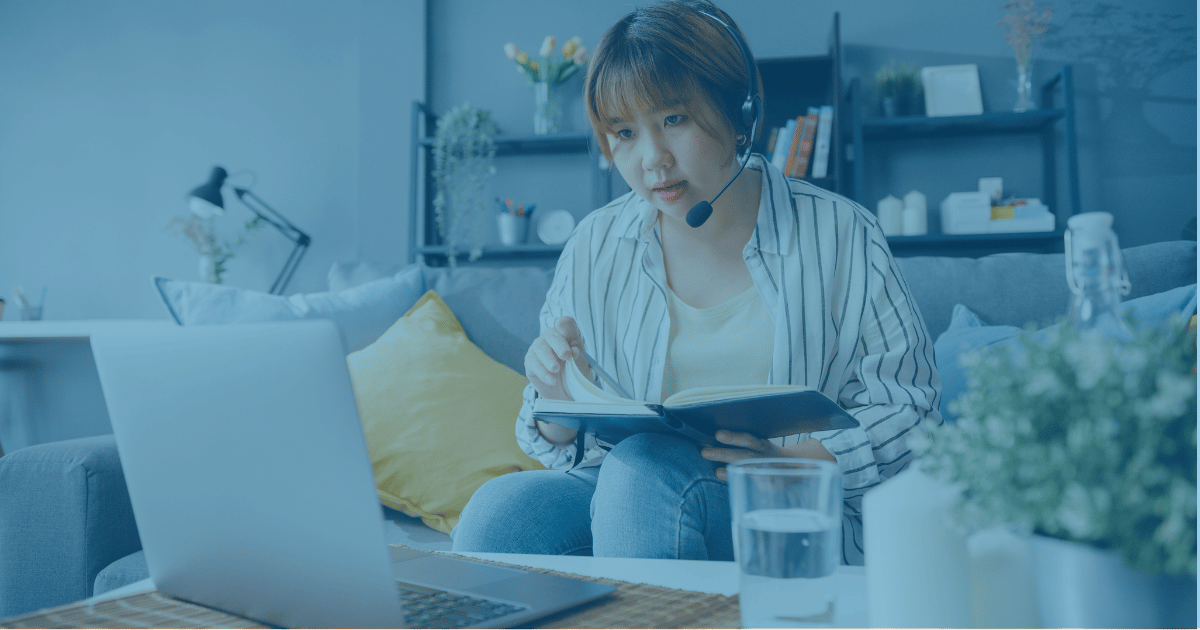
VoIP technology is revolutionizing the telecom industry. Learn about its transformative journey and how it benefits your communication needs!