
What is Call Center Compliance? Why It Matters in 2024
Ensure your call center operations meet stringent laws and standards with our expert insights on call center compliance. Stay compliant and avoid costly penalties.
Phone Service USA - VoIP - Maximizing Your VoIP Phone Efficiency with WiFi Integration
Voice over Internet Protocol (VoIP) is revolutionizing how businesses communicate by enabling voice calls to be made over the Internet rather than traditional phone lines. As we advance into a more connected world, integrating VoIP with WiFi technology offers unparalleled flexibility and efficiency for modern workplaces. So, how does this combination work, and why is it becoming the go-to solution for businesses?
VoIP converts analog voice signals into digital data packets that are transmitted over the internet. When combined with WiFi, this technology allows users to make and receive calls from anywhere with a wireless internet connection. This seamless integration not only cuts down on infrastructure costs but also enhances mobility and productivity within the workplace.
Understanding how VoIP and WiFi integration can benefit your business is crucial. In the following sections, we will explore the advantages, setup process, best practices, and real-world applications of using VoIP with WiFi.
Also Read:
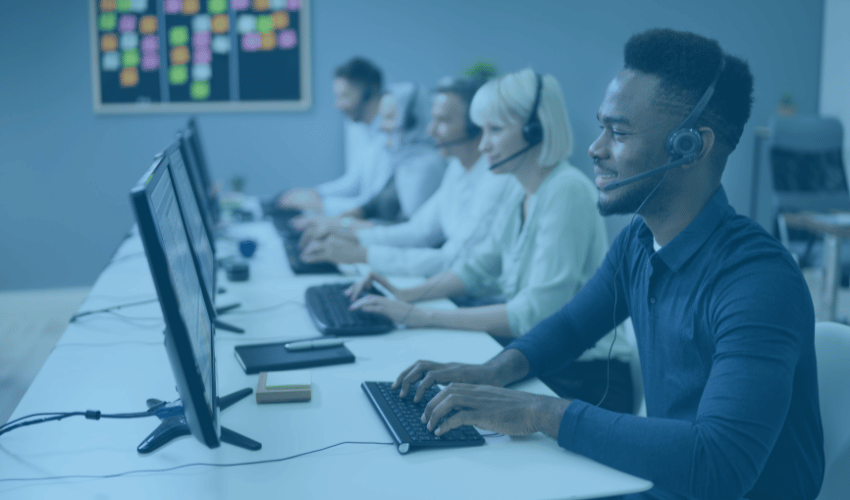
Implementing a VoIP system integrated with WiFi in your business is a straightforward process that can significantly enhance your communication capabilities. Here’s a step-by-step guide to setting up VoIP phones with WiFi.
The first step in setting up VoIP with WiFi is to ensure that your internet connection can support the additional traffic. VoIP calls require a stable and high-speed internet connection to maintain call quality. A good rule of thumb is to have at least 100 kbps of bandwidth per simultaneous VoIP call.
Select a VoIP service provider that meets your business needs. Look for providers that offer reliable service, good customer support, and the features you require. Some popular VoIP service providers include RingCentral, Vonage, and 8×8.
Choose VoIP phones that are compatible with WiFi. Many modern VoIP phones come with built-in WiFi capabilities, allowing them to connect directly to your wireless network. Alternatively, you can use VoIP adapters to enable WiFi connectivity for traditional phones.
Ensure that your WiFi network is optimized for VoIP traffic. This may involve configuring Quality of Service (QoS) settings on your router to prioritize VoIP traffic, reduce latency, and improve call quality. It’s also essential to secure your WiFi network to prevent unauthorized access.
A study by Statista found that 64% of businesses experienced improved call quality and reliability after optimizing their networks for VoIP.
Follow the instructions provided by your VoIP service provider to set up your VoIP phones. This typically involves connecting the phones to your WiFi network, entering your account information, and configuring any desired features. Most VoIP phones have user-friendly interfaces that make this process straightforward.
Once your VoIP phones are set up, perform test calls to ensure that everything is working correctly. Check for any issues with call quality, connectivity, or feature functionality. Address any problems promptly to ensure a smooth operation.
Setting up VoIP phones with WiFi can be a game-changer for your business communications. In the next section, we’ll explore best practices for optimizing your VoIP over WiFi setup to ensure the best performance.

Ensuring that your VoIP system operates efficiently over WiFi requires adherence to several best practices. These practices will help you maintain high call quality, minimize disruptions, and fully leverage the benefits of VoIP technology.
To avoid bandwidth congestion, it’s crucial to manage your network effectively. Implement Quality of Service (QoS) settings on your router to prioritize VoIP traffic over other types of data. This helps ensure that voice calls are given priority, reducing latency and improving call clarity.
VoIP systems can be vulnerable to cyber threats if not adequately secured. Protect your WiFi network with strong passwords, encryption, and regular updates to firmware and software. Using a Virtual Private Network (VPN) can add an extra layer of security, ensuring that your communications remain private and secure.
Keeping your VoIP software up to date is essential for maintaining security and functionality. Updates often include patches for security vulnerabilities and enhancements that can improve performance. Schedule regular checks to ensure your VoIP software is current.
Regularly monitor your network’s performance to identify and address issues promptly. Use network monitoring tools to track bandwidth usage, call quality, and any potential disruptions. This proactive approach allows you to mitigate problems before they impact your business operations.
Ensure that your employees are well-versed in using the VoIP system. Provide training sessions to familiarize them with the features and functionalities of your VoIP phones. Well-trained staff can effectively utilize VoIP features, improving overall communication efficiency.
Consider implementing redundancy measures to ensure uninterrupted service. These can include backup internet connections or alternate communication channels in case of network failures. Redundancy helps maintain business continuity, even during unforeseen disruptions.
By following these best practices, you can optimize your VoIP over WiFi setup, ensuring reliable and high-quality communication for your business. In the next section, we’ll explore real-world applications and case studies that highlight the successful implementation of VoIP over WiFi.
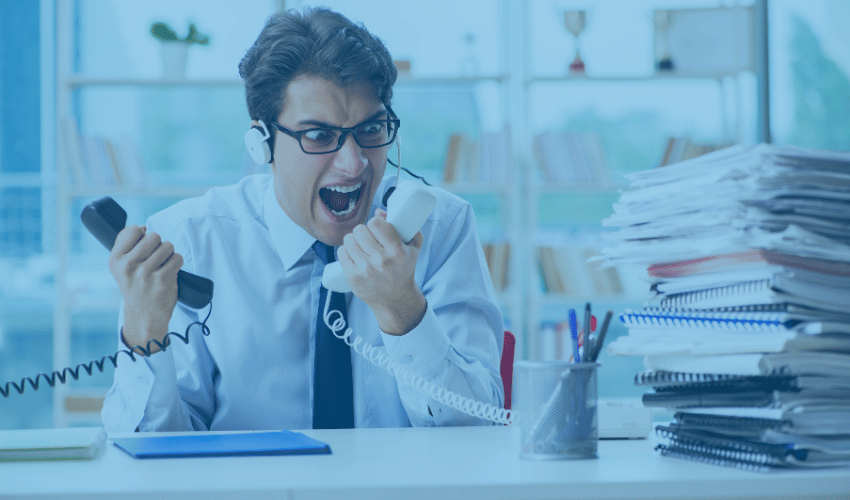
While VoIP over WiFi offers numerous benefits, businesses may encounter several challenges during implementation. Understanding these challenges and their solutions can help ensure a smooth transition and optimal performance.
Network congestion can lead to poor call quality, dropped calls, and latency issues. This is often caused by multiple devices and applications competing for bandwidth on the same WiFi network.
Solution: Implement Quality of Service (QoS) settings on your router to prioritize VoIP traffic. This ensures that voice data packets receive priority over other types of data, reducing latency and improving call quality.
If not adequately secured, VoIP systems can be susceptible to cyber threats such as eavesdropping, denial of service (DoS) attacks, and data breaches.
Solution: Secure your VoIP system by using robust encryption protocols, setting up firewalls, and regularly updating software to patch vulnerabilities. Additionally, consider using a VPN to add an extra layer of security for your communications.
According to a report by Cybersecurity Ventures, global cybercrime damages are predicted to cost up to $10.5 trillion annually by 2025, highlighting the importance of robust security measures.
VoIP relies heavily on a stable internet connection. Any disruptions in your internet service can affect your VoIP performance, leading to dropped calls and poor voice quality.
Solution: Ensure you have a reliable and high-speed internet connection. Additionally, consider having a backup internet service provider (ISP) or a secondary internet connection to ensure continuity in case of outages.
Integrating VoIP with existing hardware and software can sometimes be challenging, especially if your current systems need to be updated or VoIP-compatible.
Solution: Before implementing VoIP, conduct a thorough assessment of your existing infrastructure. Upgrade any outdated hardware and ensure compatibility with VoIP systems. Working with a VoIP provider that offers comprehensive support can also ease the transition.
Employees may initially find it challenging to adapt to a new VoIP system, especially if they are used to traditional phone systems.
Solution: Provide comprehensive training sessions to familiarize employees with the new VoIP system and its features. Ongoing support and resources can help employees adjust and fully utilize the system’s capabilities.
By addressing these common challenges with practical solutions, businesses can ensure a successful implementation of VoIP over WiFi. In the next section, we’ll look at tips for maintaining and optimizing your VoIP system for long-term success.
Implementing VoIP over WiFi can significantly enhance your business communications, providing flexibility, scalability, and cost-efficiency. By understanding the common challenges and solutions, regularly maintaining and optimizing your system, and ensuring robust security measures, you can maximize the benefits of VoIP technology. Prioritizing VoIP traffic, staying updated with hardware and software advancements, and offering ongoing training to your employees will ensure a seamless and efficient communication experience.
VoIP is not just a technological upgrade; it’s a strategic investment in your business’s future, enabling you to stay competitive and responsive in a rapidly evolving digital landscape. By embracing VoIP for your communication needs, you’re setting the foundation for a more connected, efficient, and resilient business environment.
Ready to transform your business communications with VoIP? Contact Phone Service USA today to learn how our advanced VoIP solutions can enhance your operations, reduce costs, and improve connectivity.

Ensure your call center operations meet stringent laws and standards with our expert insights on call center compliance. Stay compliant and avoid costly penalties.

Improve customer retention by showing appreciation. Reward loyalty and keep customers coming back with proven strategies that strengthen relationships.
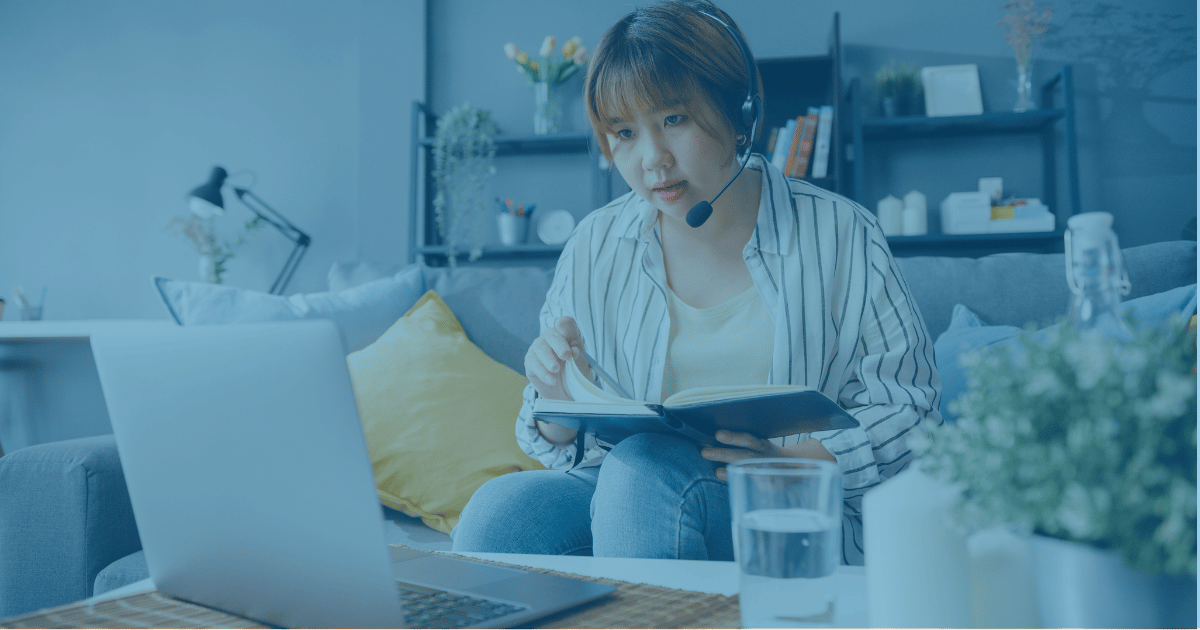
VoIP technology is revolutionizing the telecom industry. Learn about its transformative journey and how it benefits your communication needs!